Additional Database Design Concepts
Examples of Odd Relationships, Resources on Database Design Concepts
Interesting Relationships
- 1 to 1 relationships
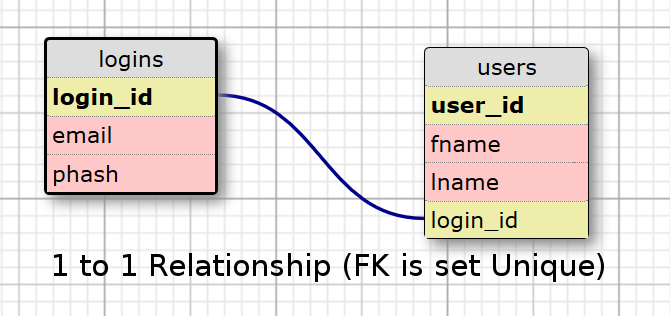
- Usually only done if you need to split a table into two
- For security reasons
- Limit Access to parts of the table
- Both Tables will have a primary key
- One table with have an additional Foreign Key that Points to the other tables PK
-
That Foreign Key will be set "UNIQUE KEY" additionally (so login_id in the users table should be UNIQUE)
CREATE TABLE logins( login_id INT UNSIGNED NOT NULL PRIMARY KEY auto_increment, email VARCHAR(255), pwhash VARCHAR(255) ) engine=InnoDB Default Charset utf8mb4 Collate = utf8mb4_unicode_ci; CREATE TABLE users( user_id INT UNSIGNED PRIMARY KEY auto_increment, login_id INT UNSIGNED NOT NULL, fname VARCHAR(30), lname VARCHAR(40), UNIQUE KEY (login_id) ) engine=InnoDB Default Charset utf8mb4 Collate = utf8mb4_unicode_ci; ALTER TABLE users ADD FOREIGN KEY (login_id) REFERENCES logins(login_id);
- Usually only done if you need to split a table into two
-
Two FK's in one table pointing to a single PK in the other table
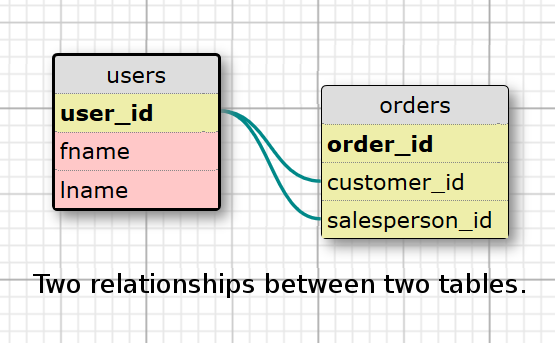
- Have a "users" table
- for orders, a user_id could be for the "customer" or the "salesperson"
- This will require you to load the table twice with different aliases in the "FROM" the line
-
While this does eliminate the duplication from having a person in both a customers and salespeople table, queries will load the users table TWICE into memory, which may be the greater cost
# FROM line to get both sales and customer information for the above # so "s" is the alias for salespeople so s.fname s.lname is the salesperson name # and c.fname c.lname would be the customer name FROM users c JOIN orders o ON (c.user_id = o.customer_id) JOIN users s ON (s.user_id = o.salesperson_id)
-
You can use this for a hierarchical relationship (child/parent) type of thing
- You can view "orders" as the join table between two tables "users s" and "users c"
-
For a site like Ebay, this is probably a good way to do it, as MANY users will be both sellers and buyers
CREATE TABLE USERS( user_id INT UNSIGNED PRIMARY KEY auto_increment, fname VARCHAR(30), lname VARCHAR(40) ) engine=InnoDB DEFAULT Charset uft8mb4 Collate=utf8mb4_unicode_ci; CREATE TABLE orders( order_id INT UNSIGNED PRIMARY KEY auto_increment, customer_id INT UNSIGNED, salesperson_id INT UNSIGNED ) engine=InnoDB DEFAULT Charset utf8mb4 Collate=uft8mb4_unicode_ci; ALTER TABLE orders ADD FOREIGN KEY (customer_id) REFERENCES users(user_id); ALTER TABLE orders ADD FOREIGN KEY (salesperson_id) REFERENCES users(user_id);
-
OR you can do it the normal way
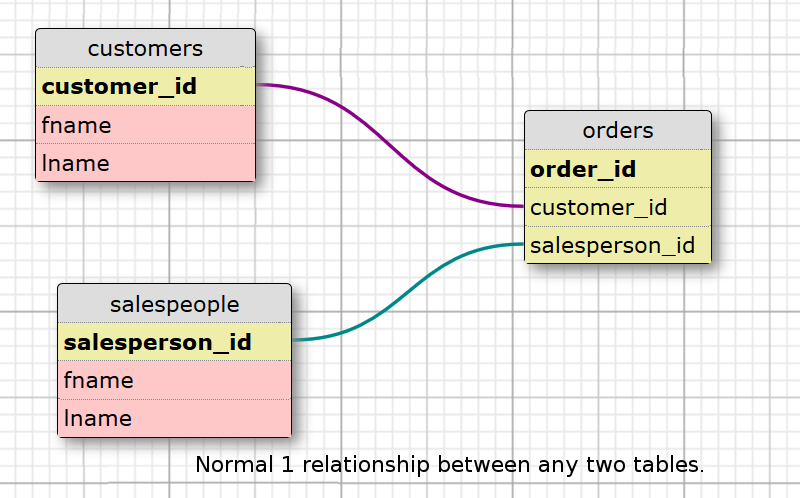
- This splits the Customers and Salespeople into two separate tables
- as the customers table will probably be MUCH larger, the few duplicates you get will be offset by only having to load that large customers table ONCE
- A One to Many relationship WITHIN a table
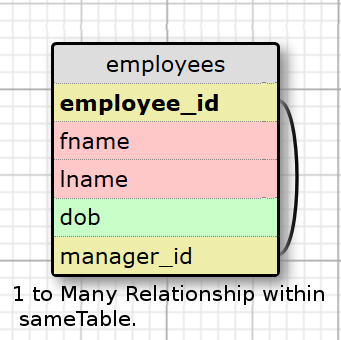
- Like #3 you could split the employees and managers into separate tables, realizing that all managers are employees so you will probably duplicate a lot
-
Also done for hierarchical relationships
CREATE TABLE employees( employee_id INT UNSIGNED PRIMARY KEY auto_increment, fname VARCHAR(30), lname VARCHAR(40), dob DATE, manager_id INT UNSIGNED ) engine=InnoDB DEFAULT Charset utf8mb4 collate=utf8mb4_unicode_ci; ALTER TABLE employees ADD FOREIGN KEY (manager_id) REFERENCES employees(employee_id);
Additional Resources
- Ten Common Database Mistakes
- Note: The argument that you need a unique identifier that a human can understand is a good one, it does NOT mean you should use something like ISBN or TITLE for a PK, but you SHOULD use a UNIQUE KEY on a human readable field like that.
- 11 Important Database Designing Rules
- Database Design- Very Detailed MariaDB.com


