"zorders" 4 Table Database example
Example ERD and basic commands to create tables
General ERD (Entity Relationship Diagram) aka Schema
- So, to add to our zproducts table, we make a slightly more complete Design with 4 tables
- Some reminders about design
- Only one relationship between any 2 tables
- Join tables are needed where two tables need multiple values of the other: ie
- a order in the zorders table can have more than one product
- a product in the zproducts table can be on more than one order
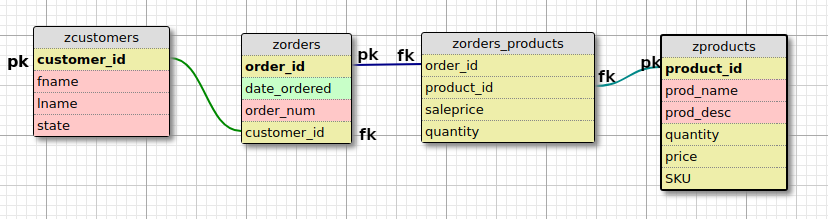
SQL code to generate additional tables
USE STUusername; DROP TABLE IF EXISTS zproducts; (just to start clean) CREATE TABLE zorders ( /* This is a comment */ order_id INT UNSIGNED auto_increment PRIMARY KEY, date_ordered DATETIME, customer_id INT UNSIGNED, order_num VARCHAR(30), UNIQUE KEY(order_num) ) engine = InnoDB CHARSET utf8mb4 COLLATE = utf8mb4_unicode_ci; CREATE TABLE zcustomers ( customer_id INT UNSIGNED auto_increment PRIMARY KEY, fname VARCHAR(30), lname VARCHAR(40), state varchar(3) ) engine = InnoDB CHARSET utf8mb4 COLLATE = utf8mb4_unicode_ci; CREATE TABLE zproducts ( product_id INT UNSIGNED auto_increment PRIMARY KEY, prod_name VARCHAR(30), prod_desc VARCHAR(255), quantity INT, price DECIMAL(10,2), SKU INT UNSIGNED, UNIQUE KEY(SKU) ) engine = InnoDB CHARSET utf8mb4 COLLATE = utf8mb4_unicode_ci; CREATE TABLE zorders_products ( product_id INT UNSIGNED, order_id INT UNSIGNED, UNIQUE KEY(product_id,order_id), saleprice DECIMAL(10,2), quantity INT ) engine = InnoDB CHARSET utf8mb4 COLLATE = utf8mb4_unicode_ci; ALTER TABLE zorders ADD FOREIGN KEY (customer_id) REFERENCES zcustomers(customer_id); ALTER TABLE zorders_products ADD FOREIGN KEY (product_id) REFERENCES zproducts(product_id); ALTER TABLE zorders_products ADD FOREIGN KEY (order_id) REFERENCES zorders(order_id);
Possible Problems with above design
- inconsistent naming practices in zproducts
- should be prod_price and prod_quantity etc.
- Would need additional tables to handle inventory properly
- May want to add a notes section for the zorders, or the zorders_products table
- zproducts should have a link to an image location
- the Foreign Keys (FKs) do NOT have an
ON DELETEoption, which could cause issues when deleting values from tables - probably quite a few more
Do inserts for two more tables
# This uses several built in MySQL functions to set dates INSERT INTO zorders (date_ordered) values (NOW()), (DATE_SUB(NOW(),INTERVAL 5 Day)), (DATE_ADD(NOW(),INTERVAL 1 month)), ('2018-09-23'); INSERT INTO zproducts (prod_name,quantity,price) VALUES ('fusebox',23,23.95), ('conduit',123,3.95), ('monitor',34,112.95), ('electrical tape',345,2.97); # Note if you deleted product_id 1 from zproducts earlier, this will not work INSERT INTO zorders_products(order_id,product_id,quantity) VALUES (1,1,4), (1,3,2), (1,4,10), (2,4,4), (3,2,2), (3,4,25), (4,1,5), (4,2,3), (4,3,2), (4,4,55);
Query for Three tables
- we can not include zcustomers as it has no data yet
- When designing a query the FROM line is your first job
-
This query does a "cross product" query, it gives every possible combination as it does not know how to link things up (so we have 4 * 4 * 11 or 176 results, instead of 11)
# AVOID DOING THIS!! SELECT * FROM zorders,zorders_products,zproducts;
-
To properly set up the FROM line:
- We need to list the tables involved
- Explain how they will be connected
- specify which fields from which tables connect (PK to FK)
-
Also handy to create aliases to simplify the rest of the query
# This gives the first table, zorders, the alias "zo" # We then JOIN (specifically an INNER JOIN) zorders_products to our list, aliased as "zop" # "zop" is now connected by using ON() # so sql will only show us results here the primary key from zorders MATCHES the product_id in zorders_products FROM zorders zo JOIN zorders_products zop ON(zo.order_id = zop.order_id) # Now, we JOIN zproducts to our list as "zp" in the same manner JOIN zproducts zp ON(zp.product_id = zop.product_id) # at this point, we now have all three tables set up in our from line
-
Now that we have the FROM line, we can decide which fields we want to see
SELECT zp.prod_name, zop.quantity, zo.date_ordered FROM zorders zo JOIN zorders_products zop ON(zo.order_id = zop.order_id) JOIN zproducts zp ON(zp.product_id = zop.product_id);
-
And once we know this is correct, we can add additional fields, WHERE clauses and ORDER BY to filter/sort for the exact data we want
Rearranging the order of tables in the FROM line
/* This adds the order_id so you can tell which order goes to which product and sorts it by date ordered. Note, adding zo.order_id to the ORDER BY will not do anything, as right now we only have ONE order per date. */ SELECT zp.prod_name, zop.quantity, zo.date_ordered,zo.order_id FROM zorders zo JOIN zorders_products zop ON(zo.order_id = zop.order_id) JOIN zproducts zp ON(zp.product_id = zop.product_id) ORDER BY zo.date_ordered; /* You can usually change the order of tables in the FROM line and the query should work, especially if just using JOIN (INNER JOIN). When using LEFT JOIN or RIGHT JOIN the order of tables DOES matter. */ SELECT zp.prod_name, zop.quantity, zo.date_ordered,zo.order_id FROM zproducts zp JOIN zorders_products zop ON (zop.product_id = zp.product_id) JOIN zorders zo ON (zo.order_id = zop.order_id) ORDER BY zo.date_ordered, zo.order_id;
Adding Data to, and JOINing the Fourth Table
- Right now, we are using JOIN which is short for INNER JOIN
- If we have two JOINs (as above) we will only see a record if all JOIN conditions are met (so if a product has no order, or an order has no products, they will not show up)
- To demonstrate this, we will put some customers into the "zcustomers" table
-
We will JOIN them to the list of tables in our FROM line using:
# so the additional join would look like THIS: JOIN zcustomers zc ON(zc.customer_id = zo.customer_id) # When added to the others, this is the completed 4 table query SELECT zc.fname, zc.lname,zp.prod_name, zop.quantity, zo.date_ordered, zo.order_id FROM zorders zo JOIN zorders_products zop ON(zo.order_id = zop.order_id) JOIN zproducts zp ON(zp.product_id = zop.product_id) JOIN zcustomers zc ON(zc.customer_id = zo.customer_id) ORDER BY zo.date_ordered;
-
But as there are NO customer_id's in zcustomers (PK) and no customer_id in zorders (FK) yet, we'll get zero results
# First add customers to the zcustomers table INSERT INTO zcustomers (fname,lname,state) values ('Phil','Waclawski','AZ'), ('Doug','Waclawski','AK'), ('Diane','Waclawski','MI'), ('Robbert','Waclawski','MI'); # Now our query that JOIN's zcustomers # Note, we also add the fname and lname fields to the select line # Yet this will STILL give us ZERO RESULTS due to no customer_id values in zorders SELECT zc.fname, zc.lname,zp.prod_name, zop.quantity, zo.date_ordered, zo.order_id FROM zorders zo JOIN zorders_products zop ON (zo.order_id = zop.order_id) JOIN zproducts zp ON (zp.product_id = zop.product_id) JOIN zcustomers zc ON (zc.customer_id = zo.customer_id) ORDER BY zo.date_ordered;
Updating zorders to have customers
UPDATE zorders set customer_id = 1 WHERE order_id = 2; UPDATE zorders set customer_id = 2 WHERE order_id = 1; UPDATE zorders set customer_id = 4 WHERE order_id = 3; UPDATE zorders set customer_id = 4 WHERE order_id = 4; # Now re-run the above query, and you'll get your 10 expected results # As customer_id 3 has no orders, they do not show up at all as every JOIN in # the query has to match or the entire record is not shown
Additional Work
Add two more products
INSERT INTO zproducts (prod_name,quantity,price) VALUES ('50Amp Breaker',22,12.99), ('Lightning Rod',54,34.55); # If we run the big query, none of these products show up, as they are not linked to an order
Add entry into zorders_products
# the order of the fields is different in this example # product_id is first, then order_id, you can specify # which fields and what order. Any fields that are allowed to # be null can be omitted. As the PK (primary key) is set # auto_increment it can be left out from the INSERT. INSERT INTO zorders_products (product_id,order_id,quantity) VALUES (5,4,12); # Now there is a link between zorders (order_id 4) and zproducts (product_id 5) # The big query now shows 5 different items for order_id 4, including the 50Amp Breaker
Add another item to order 3 for zorders_products
# adds product 6 (lightning rod) to order 3 INSERT INTO zorders_products (product_id,order_id,quantity) VALUES (6,3,1); # run the big query above, and now you see that "lightning rod" shows up
Delete the item from Order 3
DELETEis a powerful, potentially dangerous command- Usually best to start it out as a
SELECT *before you turn it to aDELETE - This way you can see what records are being deleted before you do
-
Remember, there is no "UNDO" unless you are using TRANSACTIONs
# This would wipe out the entire table data, as there is no `WHERE` DELETE FROM zorders_products; #BAD, if you were not using a TRANSACTION you have a good chance of being fired # This wipes out the entire order 3 DELETE FROM zorders_products WHERE order_id = 3; #BAD # This wipes out product 6 from EVERY order DELETE FROM zorders_products WHERE product_id = 6; #BAD # Finally, we only wipe out product 6 from order 3 DELETE FROM zorders_products WHERE order_id = 3 AND product_id = 6; # To test of these, replace "DELETE" with "SELECT *" SELECT * FROM zorders_products WHERE order_id = 3 AND product_id = 6;
Final Result with all our changes (Screenshot)
SELECT zc.fname, zc.lname,zp.prod_name, zop.quantity, zo.date_ordered, zo.order_id FROM zorders zo JOIN zorders_products zop ON (zo.order_id = zop.order_id) JOIN zproducts zp ON (zp.product_id = zop.product_id) JOIN zcustomers zc ON (zc.customer_id = zo.customer_id) ORDER BY zo.date_ordered;
Additional SELECT queries
-
To get the total number of rolls of "electrical tape" sold, we can use the
SUM()function and aWHEREconditionSELECT zp.prod_name, sum(zop.quantity) AS "Total Sold" FROM zorders zo JOIN zorders_products zop ON (zo.order_id = zop.order_id) JOIN zproducts zp ON (zp.product_id = zop.product_id) WHERE zp.prod_name = "electrical tape";
-
If you leave off the above "WHERE" clause, you get a total of ALL products, and it displays the first prod_name, even though the total is for ALL products
-
If you would like to get the total for EACH product, we need to use a "GROUP BY"
SELECT zp.prod_name, sum(zop.quantity) as "Total Sold" FROM zorders zo JOIN zorders_products zop ON (zo.order_id = zop.order_id) JOIN zproducts zp ON (zp.product_id = zop.product_id) GROUP BY zp.product_id;
-
To find the number of orders that included electrical tape, we use the
COUNT()functionSELECT zp.prod_name, count(zp.prod_name) FROM zorders zo JOIN zorders_products zop ON (zo.order_id = zop.order_id) JOIN zproducts zp ON (zp.product_id = zop.product_id) WHERE zp.prod_name = "electrical tape";
-
Queries can do many many many more things.
Using derived fields for sorting
- you have to use the ` ` backquotes when you are treating it like a "field name"
-
You use regular quotes when you create the alias
select prod_name, quantity, price, (quantity * price) as "Total Inventory" From zproducts Order by `Total Inventory` DESC;
How to use subqueries
- Filling out the
zorders_productsusing product_id is a pain, and having to look up the present price in thezproductsis also a pain - SO...we can develop queries to do that for us in an easier manner
First create the "sub" queries
-
Query to find the product_id by the product name
select product_id from zproducts WHERE prod_name = "fusebox";
-
Query to find the price by product name
select price from zproducts WHERE prod_name = "fusebox";
Use the subqueries to help fill out the JOIN table
- This makes the query more human readable, as really the Primary Key/Foreign keys do not mean anything to humans, just the database
- Note, it would be even cleaner to create some SQL Functions, called something like getprodid() and getprodprice()
-
We will cover functions and procedures later
NSERT INTO zorders_products (order_id, product_id, saleprice, quantity) VALUES (2, (select product_id from zproducts WHERE prod_name = "fusebox"), (select price from zproducts WHERE prod_name = "fusebox"), 15);


